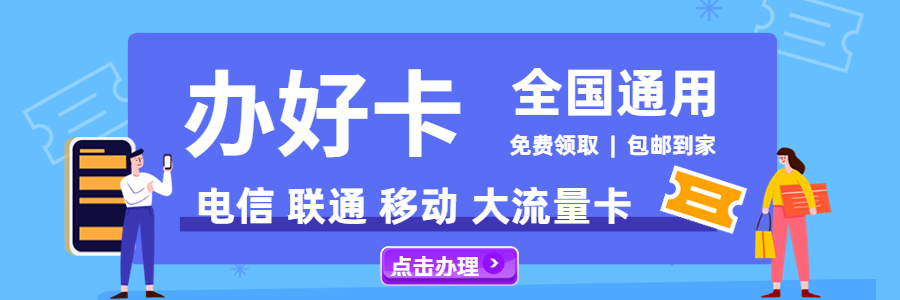React组件进阶及生命周期
游魂 发表于2022年6月15日 11:24
props - 类型校验
- 理解props都是外来的,在使用的时候如果数据类型不对,很容易造成组件内部逻辑出错
// 开发者A创建的组件
const List = props => {
const arr = props.colors
const list = arr.map((item, index) => <li key={index}>{item.name}</li>)
return (
<ul>{list}</ul>
)
}
// 开发者B去使用组件
<List colors={19} />
报错:TypeError: arr.map is not a function
通过 prop-types 可以在创建组件的时候进行类型检查,更合理的使用组件避免错误
安装
yarn add prop-types导入
import PropTypes from 'prop-types'使用
组件名.propTypes = { 'props属性':'props校验规则' }进行类型约定,PropTypes包含各种规则
import PropTypes from 'prop-types'
const List = props => {
const arr = props.colors
const lis = arr.map((item, index) => <li key={index}>{item.name}</li>)
return <ul>{lis}</ul>
}
List.propTypes = {
// props属性:校验规则
colors: PropTypes.array
}
Props - 类型校验常见类型
常见的校验规则
- 常见类型:array、bool、func、number、object、string
- React元素类型:element
- 必填项:isRequired
- 特定结构的对象:shape({})
校验规则的使用
const Demo = (props) => {
return <div>Demo组件</div>
}
Demo.propTypes = {
// 常见类型
optionalFunc: PropTypes.func,
// 常见类型+必填
requiredFunc: PropTypes.func.isRequired,
// 特定结构的对象
optionalObjectWithShape: PropTypes.shape({
color: PropTypes.string,
fontSize: PropTypes.number
})
}
props - 默认值
作用:给组件的props设置默认值,在未传入props的时候生效
设置props的默认值
// 分页组件
const Pagination = (props) => {
return <div> pageSize的默认值:{props.pageSize}</div>
}
// 设置默认值
Pagination.defaultProps = {
pageSize: 10
}
// 使用组件
<Pagination />
新版react推荐使用参数默认值来实现
// 分页组件
const Pagination = ({pageSize = 10}) => {
return <div> pageSize的默认值:{pageSize}</div>
}
// 使用组件
<Pagination />
props - 静态属性写法
类的静态属性
- 实例属性需要实例化后,通过实例访问
- 静态属性,可以通过类直接访问
class Person {
// 实例属性
gender = '男'
// 静态属性
static age = 18
}
// 访问静态属性
console.log(Person.age) // 18
// 访问实例属性
const p = new Person()
console.log(p.gender) // 男
类组件中 propTypes defaultProps 的使用
- 在类组件中通过
static propTypes = {}定义props校验规则static defaultProps = {}定义props默认值
class Demo extends Component {
// 校验
static propTypes = {
colors: PropTypes.array,
gender: PropTypes.oneOf(['男', '女']).isRequired
}
// 默认值
static defaultProps = {
gender: '男'
}
render() {
return <div>Demo组件</div>
}
}
生命周期 - 概览
什么是组件生命周期
- 一个事物从创建到最后消亡经历的整个过程

React类组件的生命周期整体概览,组件从创建到消耗的过程

生命周期的意义
- 助于理解组件的运行方式、完成更复杂的组件功能、分析组件错误原因
- 钩子函数为开发人员在不同阶段操作组件提供了时机
总结:只有类组件才有生命周期,分为 挂载阶段 更新阶段 卸载阶段
生命周期 - 挂载阶段
执行顺序
constructor() —> render() —> componentDidMount()
触发时机及作用
| 钩子函数 | 触发时机 | 作用 |
|---|---|---|
| constructor | 创建组件时,最先执行 | 1. 初始化state 2. 创建 Ref 3. 使用 bind 解决 this 指向问题等 |
| render | 每次组件渲染都会触发 | 渲染UI(注意: 不能调用setState() ) |
| componentDidMount | 组件挂载(完成DOM渲染)后 | 1. 发送网络请求 2.DOM操作 |
例:
import { Component } from 'react'
export default class App extends Component {
constructor () {
super()
console.log('1. constructor执行')
}
componentDidMount () {
console.log('3. componentDidMount执行')
}
render() {
console.log('2. render执行')
return <div>App组件</div>
}
}
生命周期 - 更新阶段
执行顺序
render() —> componentDidUpdate()
何时触发更新阶段
- setState()
- forceUpdate() 强制组件更新
- 组件接收到新的props(实际上,只需要父组件更新,子组件就会重新渲染)
触发时机及作用
| 钩子函数 | 触发时机 | 作用 |
|---|---|---|
| render | 每次组件渲染都会触发 | 渲染UI(与 挂载阶段 是同一个render) |
| componentDidUpdate | 组件更新(完成DOM渲染)后 | DOM操作,可以获取到更新后的DOM内容,不要直接调用setState |
例:
import { Component } from 'react'
class Child extends Component {
render() {
return <h1>统计豆豆被打的次数:</h1>
}
}
export default class App extends Component {
state = {
count: 0
}
handleClick = () => {
this.setState({
count: this.state.count + 1
})
}
componentDidUpdate() {
console.log('2. componentDidUpdate执行')
}
render() {
console.log('1. render执行')
return (
<div>
<Child />
<button onClick={this.handleClick}>打豆豆</button>
</div>
)
}
}
生命周期 - 卸载阶段
什么时候触发卸载?
- 在组件被移除的时候(消失)触发卸载阶段
触发时机及作用
| 钩子函数 | 触发时机 | 作用 |
|---|---|---|
| componentWillUnmount | 组件卸载(从页面中消失) | 执行清理工作(比如:清理定时器等) |
例:
import { Component } from 'react'
class Child extends Component {
componentWillUnmount () {
console.log('componentWillUnmount执行')
}
render() {
return <h1>统计豆豆被打的次数:{this.props.count}</h1>
}
}
export default class App extends Component {
state = {
count: 0
}
handleClick = () => {
this.setState({
count: this.state.count + 1
})
}
render() {
return (
<div>
{ this.state.count < 5 && <Child count={this.state.count} />}
<button onClick={this.handleClick}>打豆豆</button>
</div>
)
}
}
setState扩展 - 发现问题
发现setState是“异步”的,多次setState会合并。
- 理解setState是“异步”的,理解setState会合并更新
- 调用 setState 时,将要更新的状态对象,放到一个更新队列中暂存起来(没有立即更新)
- 如果多次调用 setState 更新状态,状态会进行合并,后面覆盖前面
- 等到所有的操作都执行完毕,React 会拿到最终的状态,然后触发组件更新
import React, {Component} from 'react'
export default class Demo extends Component {
state = {
count: 0
}
handleClick = () => {
this.setState({count: this.state.count+100})
this.setState({count: this.state.count+1})
console.log(this.state.count) // 打印0
}
render() {
console.log('render')
return (
<div>
<div>Demo组件:{this.state.count}</div>
<button onClick={this.handleClick}>体现“异步”和合并</button>
</div>
)
}
}
- React这么处理的好处是什么?
- “异步” 更新,或者做延时更新,为了等所有操作结束后去更新
- 合并更新,是将多次setState合并,然后进行更新
- 都是为了提高渲染性能
setState扩展 - 更多用法
- 多次使用setState让数据串联使用的写法
import React, {Component} from 'react'
export default class Demo extends Component {
state = {
count: 0
}
handleClick = () => {
// this.setState({count: this.state.count+1})
// this.setState({count: this.state.count+1})
// this.setState({count: this.state.count+1})
// 页面展示 1
this.setState(prevState=>{
return {
count: prevState.count + 1
}
})
this.setState(prevState=>{
return {
count: prevState.count + 1
}
})
this.setState(prevState=>{
return {
count: prevState.count + 1
}
})
// 页面展示 3
}
render() {
return (
<div>
<div>Demo组件:{this.state.count}</div>
<button onClick={this.handleClick}>setState串联更新数据</button>
</div>
)
}
}
- 调用setState后页面更新后执行逻辑写法
import React, {Component} from 'react'
export default class Demo extends Component {
state = {
count: 0
}
handleClick = () => {
this.setState(prevState=>{
return {
count: prevState.count + 1
}
},()=>{
console.log('更新后:', this.state.count) // 打印:1
})
console.log('未更新:', this.state.count) // 打印:0
}
render() {
return (
<div>
<div>Demo组件:{this.state.count}</div>
<button onClick={this.handleClick}>setState更新后执行逻辑</button>
</div>
)
}
}
总结
- 使用
setState((prevState) => {})语法,可以解决多次调用状态依赖问题 - 使用
setState(updater[, callback])语法,在状态更新(页面完成重新渲染)后立即执行某个操作
setState扩展 - 异步OR同步
在react类组件中,多次的setState并不会立刻执行,而是合并成一个来执行。
- setState本身并不是一个异步方法,其之所以会表现出一种“异步”的形式,是因为react框架本身的一个性能优化机制
- React会将多个setState的调用合并为一个来执行,也就是说,当执行setState的时候,state中的数据并不会马上更新
知道何时出现“异步”,知道何时出现同步
- setState如果是在react的生命周期中或者是事件处理函数中,表现出来为:延迟合并更新(“异步更新”)
- setState如果是在setTimeout/setInterval或者原生事件中,表现出来是:立即更新(“同步更新”)
import React, {Component} from 'react'
export default class Demo extends Component {
state = {
count: 0
}
handleClick = () => {
// 合成事件的处理函数 or 生命周期构造函数
// this.setState({count: this.state.count+1})
// this.setState({count: this.state.count+1})
// 表现异步
setTimeout(() => {
this.setState({count: this.state.count+1})
this.setState({count: this.state.count+1})
}, 0);
// 表现同步
}
render() {
console.log('render')
return (
<div>
<div>Demo组件:{this.state.count}</div>
<button onClick={this.handleClick}>同步OR异步</button>
</div>
)
}
}
全文完
〓 随机文章推荐
共有2840阅 / 0评我要评论
- 还没有评论呢,快抢沙发~
发表你的评论吧返回顶部
!评论内容需包含中文