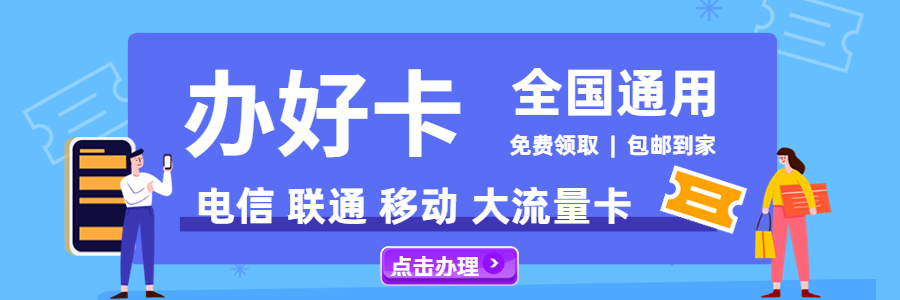react-redux学习
React-Redux介绍
为什么要使用 React-Redux 绑定库?
React 和 Redux 是两个独立的库,两者之间职责独立。因此,为了实现在 React 中使用 Redux 进行状态管理 ,就需要一种机制,将这两个独立的库关联在一起。这时候就用到 React-Redux 这个绑定库了。
- 作用:为 React 接入 Redux,实现在 React 中使用 Redux 进行状态管理。
- react-redux 库是 Redux 官方提供的 React 绑定库。

基本使用
react-redux 的使用分为两大步:1 全局配置(只需要配置一次) 2 组件接入(获取状态或修改状态)
先看全局配置:
步骤:
- 安装 react-redux:
yarn add react-redux - 从 react-redux 中导入 Provider 组件
- 导入创建好的 redux 仓库
- 使用 Provider 包裹整个应用
- 将导入的 store 设置为 Provider 的 store 属性值
核心代码:
src/index.js 中:
// 导入 Provider 组件
import { Provider } from 'react-redux'
// 导入创建好的 store
import store from './store'
const root = ReactDOM.createRoot(document.querySelector('#root'))
root.render(
<Provider store={store}>
<App />
</Provider>
)
获取状态useSelector
useSelector:获取 Redux 提供的状态数据- 参数:selector 函数,用于从 Redux 状态中筛选出需要的状态数据并返回
- 返回值:筛选出的状态
import { useSelector } from 'react-redux'
// Redux 中的状态是数值,所以,可以直接返回 state 本身
const count = useSelector(state => state)
// 比如,Redux 中的状态是个对象,就可以:
const list = useSelector(state => state.list)
例:
import { useSelector } from 'react-redux'
const App = () => {
const count = useSelector(state => state)
return (
<div>
<h1>计数器:{count}</h1>
<button>数值增加</button>
<button>数值减少</button>
</div>
)
}
分发动作useDispatch
useDispatch:拿到 dispatch 函数,分发 action,修改 redux 中的状态数据语法:
import { useDispatch } from 'react-redux' // 调用 useDispatch hook,拿到 dispatch 函数 const dispatch = useDispatch() // 调用 dispatch 传入 action,来分发动作 dispatch( action )
例:
import { useDispatch } from 'react-redux'
const App = () => {
const dispatch = useDispatch()
return (
<div>
<h1>计数器:{count}</h1>
{/* 调用 dispatch 分发 action */}
<button onClick={() => dispatch(increment(2))}>数值增加</button>
<button onClick={() => dispatch(decrement(5))}>数值减少</button>
</div>
)
}
理解 Redux 数据流

- 任何一个组件都可以直接接入 Redux,也就是可以直接:1 修改 Redux 状态 2 接收 Redux 状态
- 并且,只要 Redux 中的状态改变了,所有接收该状态的组件都会收到通知,也就是可以获取到最新的 Redux 状态
- 这样的话,两个组件不管隔得多远,都可以直接通讯了
代码结构
在使用 Redux 进行项目开发时,不会将 action/reducer/store 都放在同一个文件中,而是会进行拆分
可以按照以下结构,来组织 Redux 的代码:
/store --- 在 src 目录中创建,用于存放 Redux 相关的代码
/actions --- 存放所有的 action
/reducers --- 存放所有的 reducer
index.js --- redux 的入口文件,用来创建 store
ActionType的使用
Action Type 指的是:action 对象中 type 属性的值
Redux 项目中会多次使用 action type,比如,action 对象、reducer 函数、dispatch(action) 等
目标:集中处理 action type,保持项目中 action type 的一致性
action type 的值采用:
'domain/action'(功能/动作)形式,进行分类处理,比如,- 计数器:
'counter/increment'表示 Counter 功能中的 increment 动作 - 登录:
'login/getCode'表示登录获取验证码的动作 - 个人资料:
'profile/get'表示获取个人资料
- 计数器:
步骤:
- 在 store 目录中创建
actionTypes目录或者constants目录,集中处理 - 创建常量来存储 action type,并导出
- 将项目中用到 action type 的地方替换为这些常量,从而保持项目中 action type 的一致性
// actionTypes 或 constants 目录:
const increment = 'counter/increment'
const decrement = 'counter/decrement'
export { increment, decrement }
// --
// 使用:
// actions/index.js
import * as types from '../acitonTypes'
const increment = payload => ({ type: types.increment, payload })
const decrement = payload => ({ type: types.decrement, payload })
// reducers/index.js
import * as types from '../acitonTypes'
const reducer = (state, action) => {
switch (action.type) {
case types.increment:
return state + 1
case types.decrement:
return state - action.payload
default:
return state
}
}
注:额外添加 Action Type 会让项目结构变复杂,此操作可省略。但,domain/action 命名方式强烈推荐!
Reducer的分离与合并
随着项目功能变得越来越复杂,需要 Redux 管理的状态也会越来越多
此时,有两种方式来处理状态的更新:
- 使用一个 reducer:处理项目中所有状态的更新
- 使用多个 reducer:按照项目功能划分,每个功能使用一个 reducer 来处理该功能的状态更新
推荐:使用多个 reducer(第二种方案),每个 reducer 处理的状态更单一,职责更明确
此时,项目中会有多个 reducer,但是 store 只能接收一个 reducer,因此,需要将多个 reducer 合并为一根 reducer,才能传递给 store
合并方式:使用 Redux 中的
combineReducers函数注意:
合并后,Redux 的状态会变为一个对象,对象的结构与 combineReducers 函数的参数结构相同
- 比如,此时 Redux 状态为:
{ a: aReducer 处理的状态, b: bReducer 处理的状态 }
- 比如,此时 Redux 状态为:
import { combineReducers } from 'redux'
// 计数器案例,状态默认值为:0
const aReducer = (state = 0, action) => {}
// Todos 案例,状态默认值为:[]
const bReducer = (state = [], action) => {}
// 合并多个 reducer 为一个 根reducer
const rootReducer = combineReducers({
a: aReducer,
b: bReducer
})
// 创建 store 时,传入 根reducer
const store = createStore(rootReducer)
// 此时,合并后的 redux 状态: { a: 0, b: [] }
注意:虽然在使用
combineReducers以后,整个 Redux 应用的状态变为了对象,但是,对于每个 reducer 来说,每个 reducer 只负责整个状态中的某一个值- 也就是:每个reducer只负责自己要处理的状态
- 举例:
- 登录功能:
loginReducer处理的状态只应该是跟登录相关的状态- 个人资料:
profileReducer处理的状态只应该是跟个人资料相关的状态
- 个人资料:
- 登录功能:
- 合并 reducer 后,redux 处理方式:只要合并了 reducer,不管分发什么 action,所有的 reducer 都会执行一次。各个 reducer 在执行的时候,能处理这个 action 就处理,处理不了就直接返回上一次的状态。所以,我们分发的某一个 action 就只能被某一个 reducer 来处理,也就是最终只会修改这个 reducer 要处理的状态,最终的表现就是:分发了 action,只修改了 redux 中这个 action 对应的状态!
redux管理哪些状态
不同状态的处理方式:
- 将所有的状态全部放到 redux 中,由 redux 管理
- 只将某些状态数据放在 redux 中,其他数据可以放在组件中,比如:
- 如果一个状态,只在某个组件中使用(比如,表单项的值),推荐:放在组件中
- 需要放到 redux 中的状态:
- 在多个组件中都要使用的数据【涉及组件通讯】
- 通过 ajax 请求获取到的接口数据【涉及到请求相关逻辑代码放在哪的问题】
〓 随机文章推荐
-
250075083沙发了解一下,谢谢!
发表你的评论吧返回顶部
!评论内容需包含中文