11-27 42073人
其实内部互助很简单,只是大家觉得麻烦,跟着做你也可以!
懒癌直接去文末下载两个文件复制放到对应目录
code.sh
添加文末的 code.sh 的定时任务(放入scripts),然后面板新建定时任务 task code.sh

task_before.sh
修改配置文件 task_before.sh 中的内容
把以前log目录下,子目录code里的最新的文件内容拷贝到task_before.sh(config文件夹)中,最下面添加部分代码
类似这样
# 从日志提取互助码,如果为空就是所有日志中都没有。
# 你选择的互助码模板为:按账号编号优先。
## 东东农场:
MyFruit1='6ab813455b9e4ab181eaf146402cc828'
MyFruit2='134728c6e0454522ad7a791434e9f642'
MyFruit3='488ade65967e493291ad1c943951c208'
省略...
也可以直接使用通用模板,文末下载。

code.sh 中的 name_js 如果不一样,自行修改作者前缀!!!
效果
执行看看效果,完美提取互助码

执行下任务看看能否正常内部互助

资源下载
此处内容已隐藏,评论 后刷新即可查看
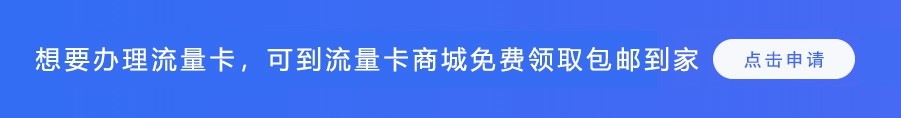
学习一下
学习了,谢谢
学习一下
学习一下
学习一下
学到了!
1231233133是
看看
学习学习
1111111111111阿达